How to Create Professional Product Photos Without a Photographer

Professional product photography no longer requires expensive photographers charging hundreds or thousands of dollars per shoot, studio rentals costing fifty dollars hourly, or complicated lighting equipment that fills entire rooms with technical gear intimidating beginners. Modern e-commerce sellers now create stunning product images at home using smartphones, simple lighting setups costing under one hundred dollars, and AI-powered editing tools that automatically remove backgrounds, enhance colors, and optimize images for marketplace requirements across Amazon, eBay, Etsy, and Shopify platforms where visual quality directly impacts conversion rates and sales performance.
High-quality product photography drives purchasing decisions more powerfully than descriptions, reviews, or pricing information, with research showing that clean, professional images increase click-through rates by sixty percent while reducing return rates through accurate visual representation that matches customer expectations. This comprehensive guide reveals proven DIY techniques that enable anyone to produce marketplace-compliant product photos rivaling professional studio work, saving thousands annually while maintaining complete creative control over product presentation, shooting schedules, and image revisions that traditional photography services charge premium rates to accommodate.

Setting Up Your Home Photography Studio
Creating an effective home photography space requires minimal investment and dedicated area as small as three feet by four feet near natural light sources like large windows providing free, beautiful illumination that flatters most products. Position a simple folding table perpendicular to windows allowing sunlight to illuminate products from the side rather than directly overhead, which creates harsh shadows and unflattering highlights that require extensive editing to correct later.
White poster board or seamless paper creates professional backgrounds by curving smoothly from table surface up against walls, eliminating visible corners or seams that distract from products and complicate background removal during editing. Secure background materials with painter's tape preventing unwanted movement during shooting while avoiding damage to walls or furniture that permanent mounting solutions cause. This simple sweep setup costs five to fifteen dollars at craft stores yet produces results matching professional studio backgrounds requiring no post-processing cleanup for marketplace submissions.
Essential Equipment on Any Budget
Budget-conscious sellers achieve excellent results using smartphones rather than expensive DSLR cameras, as modern iPhone and Android devices capture images exceeding marketplace minimum resolution requirements while offering convenient editing apps and immediate upload capabilities. Camera quality matters less than lighting and composition, with proper illumination transforming mediocre equipment into professional-looking results while poor lighting ruins even the most expensive camera systems through unflattering shadows, color distortion, and detail loss that editing cannot fully correct.
Affordable LED panel lights costing twenty to fifty dollars provide consistent artificial lighting when natural sunlight proves insufficient, too harsh, or unavailable during evening shooting sessions required by busy schedules. Alternatively, desk lamps with daylight-balanced LED bulbs offer even more economical lighting solutions, though they require careful positioning and diffusion using white fabric or parchment paper softening harsh direct light that creates unattractive highlights and deep shadows on reflective or textured products.
- Smartphone or basic camera capturing minimum 1000 pixel resolution meeting marketplace requirements for zoom functionality
- White foam boards reflecting light into shadows while creating professional backdrop surfaces for under ten dollars
- Simple tripod stabilizing camera eliminating blur from hand movement during longer exposures in lower light conditions
- Daylight LED bulbs providing consistent 5500K color temperature matching natural sunlight for accurate product colors
- White seamless paper creating professional backgrounds that curve smoothly eliminating visible corners requiring editing removal

Mastering Natural and Artificial Lighting
Window light provides beautiful free illumination perfect for product photography when shooting during morning or late afternoon hours avoiding midday sun that creates harsh shadows and overexposed highlights difficult to manage even with extensive editing. Position products two to three feet from windows allowing soft indirect light to wrap around subjects while using white foam board reflectors opposite the window bouncing light back into shadow areas creating balanced illumination without expensive lighting equipment or complex setups requiring technical expertise.
Cloudy days offer ideal natural lighting conditions as overcast skies act like giant softboxes diffusing sunlight evenly without harsh shadows or bright spots that complicate exposure and require careful light management. When natural light proves insufficient or inconsistent, artificial lighting provides reliable results through simple two-light setups positioning one main light at forty-five degrees to products with secondary fill light or reflector opposite reducing shadows while maintaining dimensional modeling that makes products appear three-dimensional rather than flat and lifeless.
Achieving Perfect White Backgrounds
Amazon, eBay, and most e-commerce platforms require pure white backgrounds with RGB values of 255, 255, 255 for main product images, creating clean professional appearance while ensuring products blend seamlessly into marketplace search results and detail pages. Capturing perfectly white backgrounds in-camera proves challenging even with professional equipment, as lighting variations, camera settings, and environmental factors rarely produce mathematically pure white requiring post-processing adjustments or complete background replacement for marketplace compliance.
Modern AI tools revolutionize background management by automatically removing original backgrounds then replacing them with marketplace-compliant pure white, eliminating tedious manual editing that consumed hours per image using traditional Photoshop techniques. Automated background removal processes images in seconds producing clean cutouts with properly preserved edges, transparency, and detail retention that manual editing struggles matching consistently across large product catalogs requiring uniform presentation standards.
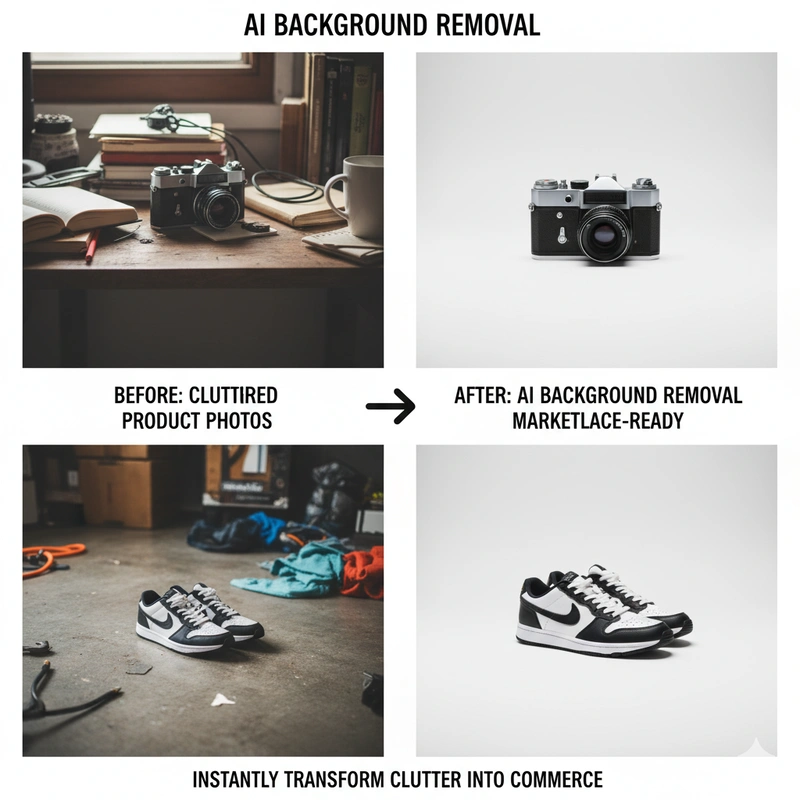
Marketplace Image Requirements and Standards
Amazon enforces strict image requirements including pure white backgrounds, minimum 1000 pixel dimensions on longest sides enabling zoom functionality, products occupying eighty-five percent of image frames, and prohibitions against text overlays, watermarks, or props in main listing images. Violations result in listing suppression, reduced visibility in search results, or complete rejection requiring immediate correction before products appear in marketplace searches that drive traffic and sales to seller accounts.
Secondary images allow more creative freedom including lifestyle shots, dimension diagrams, feature callouts, and usage demonstrations that answer buyer questions visually reducing support inquiries while increasing conversion through comprehensive product understanding. eBay permits slightly more flexibility allowing white to light gray backgrounds, though pure white remains recommended for professional appearance and consistency across listings. Etsy encourages creative backgrounds for handmade items though clean presentation still outperforms busy or distracting environments that draw attention away from products themselves.
Optimizing Images for Multiple Platforms
Cross-platform sellers benefit from capturing images at highest practical resolution like 3000 by 3000 pixels, then resizing for specific marketplace requirements while maintaining master files enabling future use across new channels without reshooting products. Different platforms prioritize different image aspects with Amazon emphasizing clean isolation on white, Shopify offering design flexibility, and social commerce favoring lifestyle contexts showing products in aspirational use scenarios that inspire emotional connections driving impulse purchases.
After removing backgrounds and perfecting product isolation, sellers need to add pure white backgrounds meeting exact RGB specifications that marketplaces verify during upload validation. Simple background addition tools ensure mathematical color accuracy that visual assessment alone cannot guarantee, preventing frustrating rejections from automated marketplace systems checking pixel values against strict numerical requirements rather than visual appearance.
Batch Editing Workflows for Efficiency
Sellers managing dozens or hundreds of products require efficient batch processing workflows that apply consistent edits across entire catalogs without manual intervention for each image consuming impractical time investments that prevent scaling operations. Capturing images with consistent lighting, angles, and composition simplifies batch editing by ensuring similar adjustment needs across products, allowing automated processing or preset application handling brightness, contrast, white balance, and cropping through single operations affecting hundreds of images simultaneously.
File size optimization proves critical for fast-loading product pages that retain impatient shoppers rather than losing sales to slow-loading images that frustrate mobile users on limited bandwidth connections. Image compression tools reduce file sizes by seventy to ninety percent while maintaining visual quality, accelerating page loads that improve search rankings, user experience, and conversion rates that directly impact revenue generation from product listings across all e-commerce platforms.
Creating Consistent Brand Presentation
Visual consistency across product catalogs builds professional brand identity that customers recognize and trust, encouraging repeat purchases through familiar presentation styles that signal reliability and quality attention. Maintain consistent framing, lighting angles, background treatments, and color accuracy across all products even when photographing different items on different days, using reference shots and camera settings documentation ensuring reproducible results that create cohesive catalog appearance rather than disjointed collections looking like random internet photos.
Document successful lighting setups, camera positions, and editing workflows through photographs or written notes enabling reliable recreation when adding new products months later without remembering exact configurations that produced previous successful results. Consistent presentation reduces perceived risk in buyer minds, as professional cohesive imagery suggests organized legitimate businesses rather than casual sellers who may not deliver promised quality or fulfill orders reliably as established merchants consistently do.
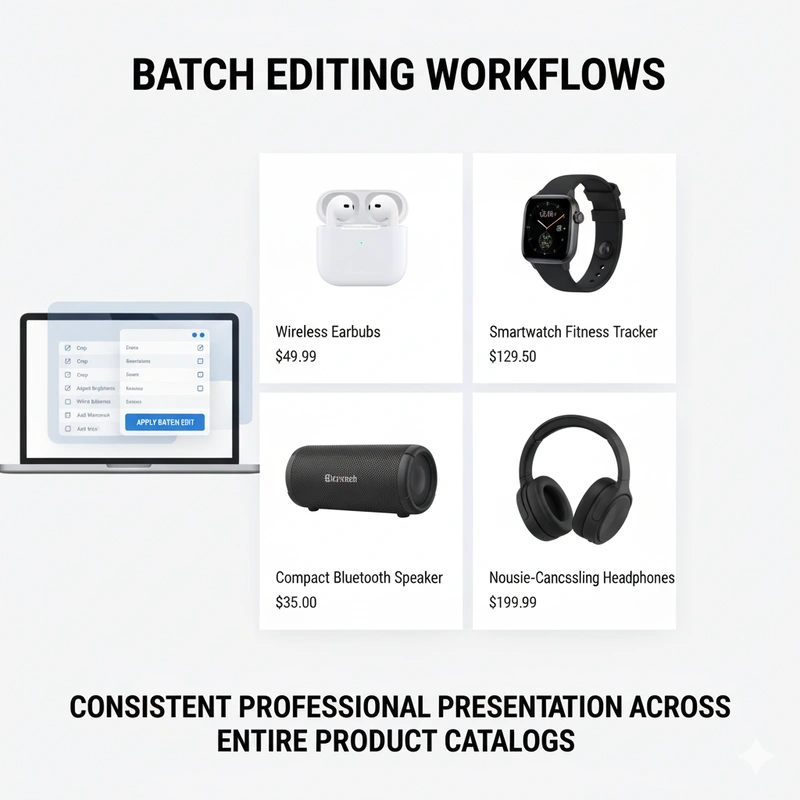
Cost Comparison: DIY vs Professional Photography
Professional photographers charge twenty-five to one hundred fifty dollars per image depending on complexity and editing requirements, quickly reaching thousands of dollars for modest product catalogs while requiring scheduling coordination, shipping products to studios, and waiting days for edited results. DIY photography eliminates recurring per-image costs after initial equipment investment of one hundred to three hundred dollars for basic setup that captures unlimited images across growing catalogs, with time investment decreasing dramatically as skills improve through practice and workflow optimization.
Calculate break-even points comparing setup costs against professional fees, typically occurring after photographing twenty to fifty products depending on equipment choices and photographer rates in your market. Beyond financial savings, DIY photography offers scheduling flexibility shooting whenever convenient without booking appointments weeks in advance, immediate iteration capabilities making changes instantly rather than waiting for photographer revisions, and complete creative control over styling, angles, and presentation that communicates brand vision without translating concepts to third parties who may interpret differently.
Common Mistakes and How to Avoid Them
Poor lighting represents the most common DIY photography failure, with sellers attempting shoots in dimly lit rooms or under mixed lighting creating color casts and muddy images that require extensive editing unable to fully salvage inadequate source material. Invest time finding good natural light locations or purchasing basic artificial lighting rather than accepting dark grainy images that communicate low quality regardless of actual product excellence, as poor photographs undermine expensive inventory through representation failing to showcase items effectively.
Cluttered or distracting backgrounds pull attention away from products while appearing unprofessional compared to clean marketplace standards that customers expect from legitimate sellers. Even capturing images on plain backgrounds proves insufficient when colors aren't pure white, as slightly off-white or cream backgrounds fail marketplace validation requiring complete reshooting or digital background replacement that DIY sellers should plan for proactively rather than discovering issues after uploading dozens of non-compliant images requiring urgent correction before listings go live.
- Inadequate resolution capturing images too small for marketplace zoom requirements forcing complete reshoots of entire catalogs
- Inconsistent framing positioning products differently across images creating unprofessional appearance suggesting careless operations
- Ignoring color accuracy allowing color casts that misrepresent products causing returns when items don't match photos
- Skipping image optimization uploading massive files that slow page loading losing impatient customers to faster competitors
- Neglecting mobile preview forgetting that most shoppers view images on smartphones where details may disappear at small sizes
Advanced Techniques for Challenging Products
Reflective products like jewelry, glassware, or electronics require specialized lighting techniques diffusing light from multiple angles preventing harsh reflections and hotspots that obscure product details while creating distracting bright spots drawing eyes away from important features. Tent lighting using translucent white fabric surrounding products creates soft even illumination from all directions, though simpler solutions like positioning products inside white cardboard boxes with open tops achieve similar diffusion effects using household materials costing nothing beyond time investment.
Transparent or translucent items like glassware benefit from backlighting techniques positioning lights behind subjects creating luminous glowing effects that showcase transparency while defining edges that otherwise disappear against white backgrounds. Dark products on white backgrounds and white products on white backgrounds both present exposure challenges requiring careful lighting and camera settings preventing dark items from appearing as featureless silhouettes or white items from blending invisibly into backgrounds without visible definition separating products from surrounding space.
Creating professional product photos without hiring photographers proves entirely achievable for motivated sellers willing to invest modest time learning basic techniques and minimal budget on essential equipment that pays for itself quickly through eliminated photography fees. Success requires understanding marketplace requirements, setting up proper lighting, capturing consistent images, and leveraging AI editing tools that automate tedious post-processing while ensuring technical compliance across all platforms. Start with simple products and basic setups gradually building skills and equipment as experience grows, remembering that adequate product photography published immediately outperforms perfect images delayed indefinitely while waiting for professional shoots that may never fit budgets or schedules. The photography learning curve rewards persistence, with most sellers achieving acceptable results within dozen practice products then producing genuinely professional images after fifty to one hundred products shot across various categories and lighting scenarios that build intuitive understanding making future photography faster, easier, and more consistent.