Cliptics: Unleashing the Power of Text-to-Speech - A User's Handbook
Explore the Cliptics User Handbook! Cliptics, a no-cost text-to-speech platform, enables you to transform your text into spoken content in different languages. It offers various voice options for each language, and the resulting audio is available for free download, suitable for commercial use. This article is designed to assist you in navigating and maximizing your experience on the Cliptics platform.
Unleashing the Power of Cliptics TTS
Understanding Cliptics
Why Choose Cliptics?
1: Navigate to the Cliptics Website
Open your preferred web browser and go to https://Cliptics.com/ to access the Cliptics website. The platform welcomes you with a user-friendly interface, allowing you to begin using it effortlessly. Simply click on the "Click here to get started" button to proceed."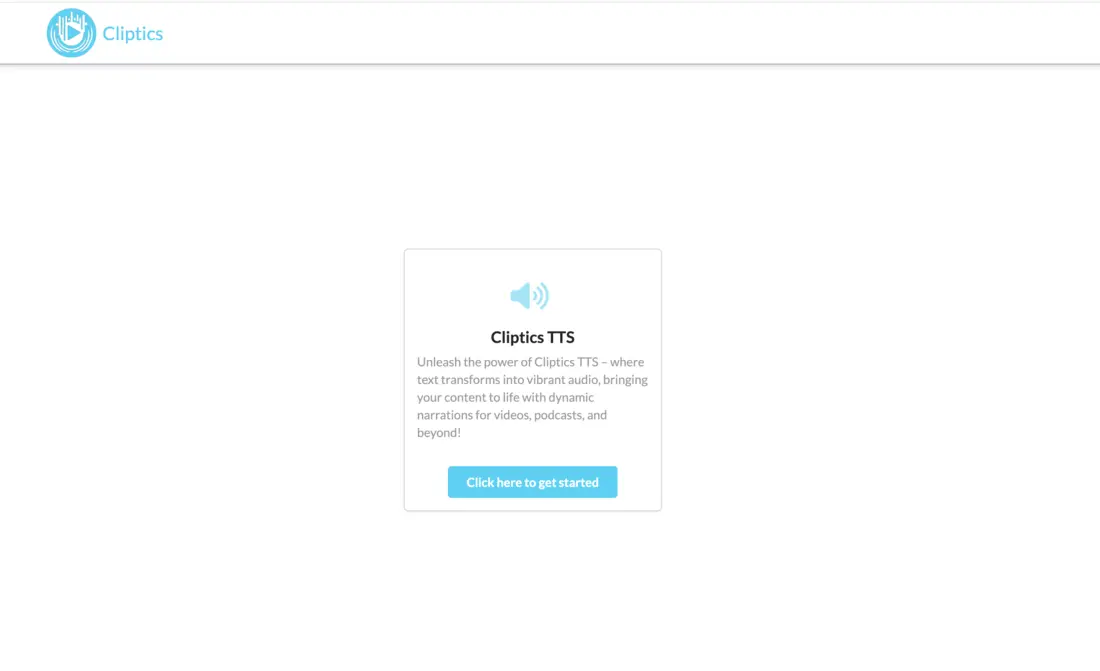
2: Choose Language and Voice
Navigate to the language dropdown menu and select your desired language for the text-to-speech conversion. Each language provides multiple voice options, featuring both male and female voices. Take a look at the available choices and select the voice that best complements your project.
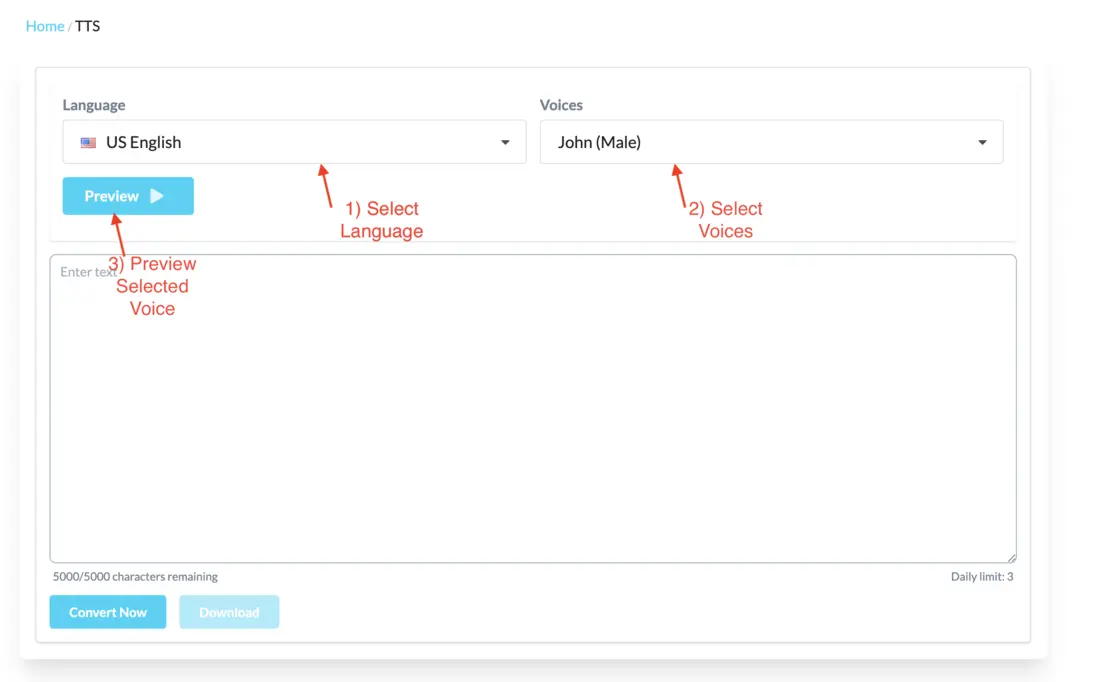
3: Enter Your Text
In the designated text box, input or paste the text you wish to transform into spoken words. Note that each voice has a character limit of up to 5000 characters. Once your text is entered, click the "Generate Now" button to initiate the conversion.
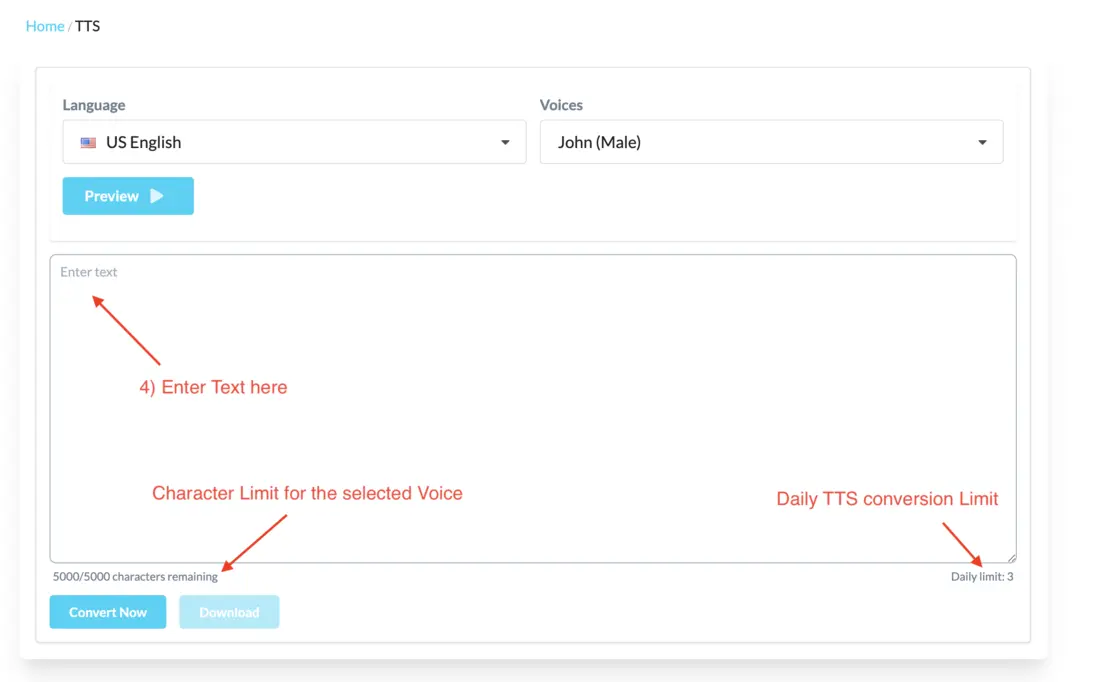
4: Preview Your Generated Audio
After the audio is created, a music player will be displayed beneath the text box, allowing you to play the generated MP3 using the control options within the player.
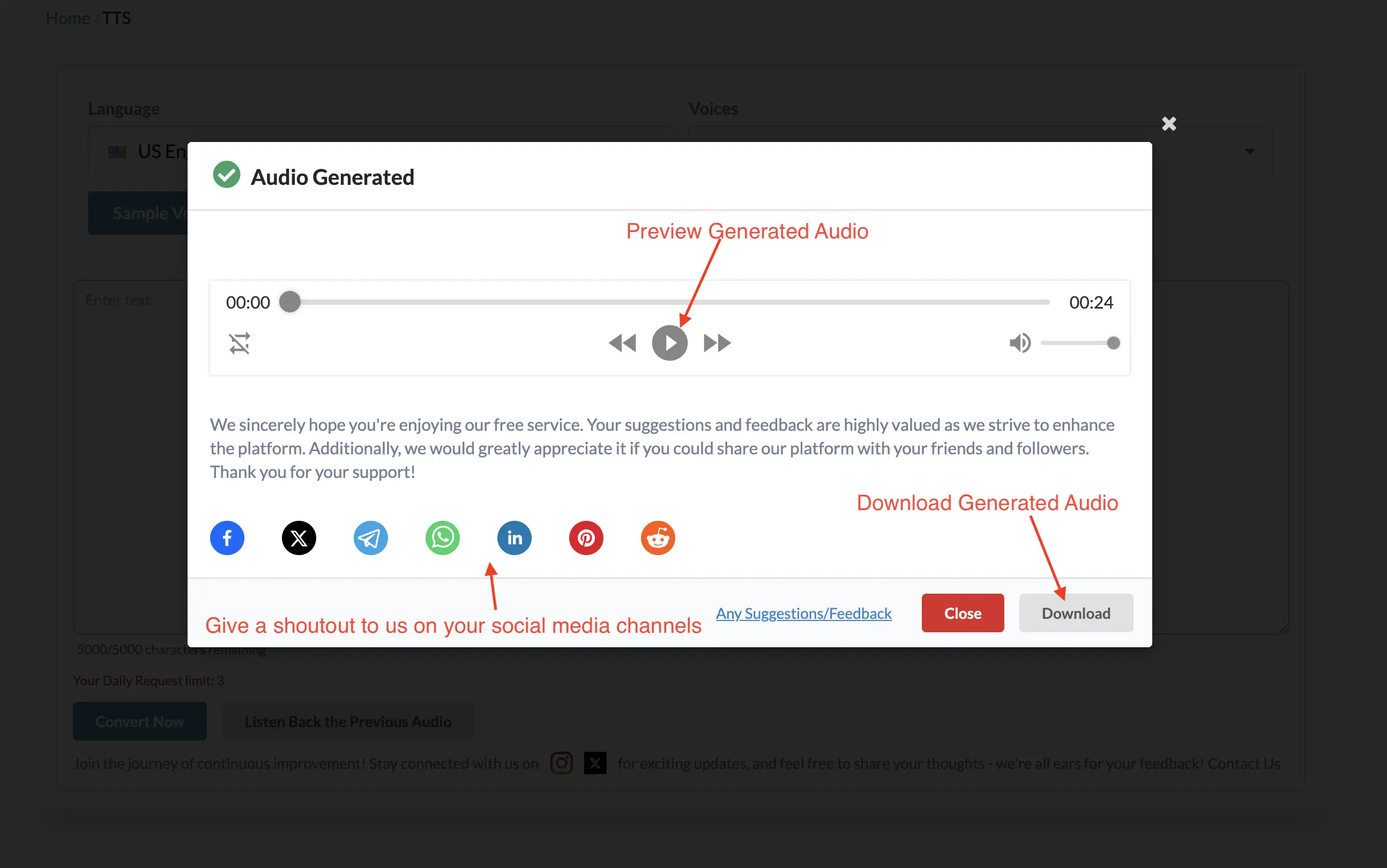
5: Download and Save the Audio File
If you're satisfied with the audio, simply click the "Download" button to store the text-to-speech file as an MP3 on your device. This audio file is available for both personal and commercial use at no cost