White Background Photo Editor | Create Perfect White Backgrounds Instantly
Transform any image with our AI-powered tool that automatically adds clean, professional pure white canvases to your photos. Create studio-quality images without expensive equipment or complex software.
Smart Subject Detection
AI technology intelligently isolates subjects with precision
Professional White Backdrops
Create perfect image for any professional use
Free Daily Usage
10 free operations daily with automatic limit reset
Add a clean white background to your photos with AI.
Upload any photo and replace the background with a pure white backdrop. Ideal for passport photos, product listings, and professional headshots.
Drag and drop an image here, or click to select a file
Supported formats: JPG, PNG, JPEG, WEBP
Maximum file size: 30MB
How to Add White Background to Photos in Three Simple Steps
Our tool is designed for simplicity. Transform your images in just a few clicks—no technical skills needed.
Upload Your Image
Start by uploading the photo you want to edit. Our tool accepts most common image formats and prepares them for processing.
Multiple Format Support
Upload photos in JPG, PNG, or other standard formats from your device
Various Size Options
Process images up to 3MB for cloud processing or any size with on-device processing
Instant Uploading
Start creating white background photos immediately without registration
Automatic White Background Creation
Our AI technology intelligently identifies your subject and replaces the original background with a pristine white studio backdrop.
Intelligent Subject Detection
Advanced algorithms recognize primary subjects regardless of original background
Clean Edge Processing
Creates smooth, natural-looking transitions between subject and snow-white surroundings
Rapid Processing
See your image with a clean, neutral backdrop in just seconds
Preview and Download
Review your processed image and download it in your preferred format or make additional adjustments in our editor.
Quality Preview
Examine your proceesed image creation before finalizing
Multiple Export Options
Save in PNG, JPG, or WebP format based on your specific needs
Advanced Editor Access
Fine-tune your image with additional editing tools if needed
Why Choose Our Tool
Our tool combines powerful technology with user-friendly design to help you convert photo backgrounds to white with professional quality. Discover the key advantages that make our editor the preferred choice for creating white background images.
Advanced AI Technology
Our tool uses sophisticated neural networks trained on millions of images to accurately identify subjects and create perfectly white surfaces.
- Precise subject identification
- Smart edge detection technology
- Works with complex subjects
- Handles fine details like hair
- No manual masking required
Completely Free to Use
Create professional, studio-quality photos without spending a penny. Our tool provides premium-quality results with a generous free usage policy.
- 10 free cloud processing operations daily
- Automatic daily limit reset
- Unlimited on-device processing
- No watermarks on final images
- No registration required
Intuitive User Experience
Our tool is designed to be accessible to everyone, regardless of technical expertise. Create professional images with just a few clicks.
- Simple three-step process
- Works on all devices and browsers
- No software installation needed
- Interactive preview before download
- Responsive design for mobile users
Advanced Editing Options
Our tool offers more than just background replacement—explore the creative tools to enhance and customize your images after converting to a white background.
Background Customization
While our tool specializes in creating perfect white foundations, you can further customize the background to suit your specific needs.
White Shade Adjustment
Fine-tune the exact shade of white to match your brand standards or specific requirements
Alternative Background Options
Easily switch to other solid colors, gradients, or custom background images if needed
Shadow Effects
Add subtle drop shadows to create depth and dimension on the white background
Image Enhancement Tools
Perfect your subject's appearance with comprehensive adjustment options after transforming your photo background.
Brightness and Contrast Controls
Adjust lighting parameters to ensure your subject looks perfect against the white background
Color Correction
Modify saturation, vibrance, and color balance for optimal appearance
Sharpness and Clarity
Enhance details and improve overall image quality with precision adjustments
Visual Effects
Apply artistic filters and effects to your white background images for additional creative control.
Professional Photo Filters
Apply stylistic filters to your subject while maintaining the clean white background
Artistic Transformations
Convert your image to sketch, painting, or other artistic styles while preserving the white background
Vignette and Focus Effects
Add subtle vignetting or focus effects to draw attention to your subject
Flexible Export Options
Save your white background photos in the format that best suits your specific needs.
Multiple Format Options
Download your edited images in PNG, JPG, or WebP formats
Quality Settings
Choose between higher quality or smaller file size based on your requirements
Dimension Control
Resize your edited images to exact specifications before downloading
Professional Applications for White Background Photos
Discover how our tool can enhance various professional and creative projects with clean, studio-quality backgrounds.
E-commerce and Product Photography
Create professional product images that increase sales and meet marketplace requirements.
Marketplace Compliance
Meet product photography standards for Amazon, eBay, Etsy, and other online marketplaces
Product Catalog Consistency
Create uniform product images with identical neutral white settings across your entire catalog
Increased Conversion Rates
Professional, clean product imagery has been shown to improve sales conversion by up to 35%
Professional Documents
Enhance resumes, ID photos, and business documents with clean, professional images.
Professional Headshots
Create polished profile pictures for LinkedIn, resumes, and company directories
ID and Passport Photos
Prepare compliant ID photos with proper white backgrounds that meet official requirements
Corporate Documentation
Standardize employee photos and corporate imagery with consistent, professional neutral backdrops.
Marketing and Advertising
Create versatile marketing assets with clean, neutral surroundings that can be easily integrated into any campaign or design.
Print Material Design
Create graphics for brochures, catalogs, and print advertisements
Digital Advertising
Develop clean, professional images for online ads, social media, and website content
Presentation Visuals
Design professional slides with white background images that maintain focus on content
Creative Projects
Use our tool for artistic compositions, digital art, and creative design work.
Design Element Creation
Isolate subjects for use in graphic design and digital art
Portfolio Development
Create consistent, professional portfolio images with clean white surfaces
Digital Collages
Extract subjects with white backgrounds for creative combinations and compositions
Tips for Perfect Results When You Make Photo Background White
Achieve the best possible results with our tool by following these professional tips and best practices for image preparation and processing.
Image Selection and Preparation
Choose the right photos and prepare them properly before using our tool for optimal results.
- Use well-lit photos with good contrast
- Select images with clear subject definition
- Higher resolution images yield better results
- Avoid heavily compressed or blurry images
- Clean, simple original backgrounds process more accurately
Processing Optimization
Get the best results when you convert photo background to white with these processing tips.
- Use cloud processing for complex subjects like hair
- Choose on-device processing for privacy-sensitive images
- Process similar images in batches for consistent results
- Review previews carefully before downloading
- Try both processing methods for challenging images
Post-Processing Refinements
Enhance your white background photos further with these professional finishing touches.
- Add subtle shadows for realistic dimension
- Adjust brightness to prevent overexposure
- Fine-tune contrast for subject definition
- Consider slight edge softening for natural look
- Apply minimal sharpening to enhance details
Free White Background Editor vs. Paid Alternatives
Our Free Editor
Our tool offers professional-quality results without the cost. With 10 free cloud processing operations daily and unlimited on-device processing, most users find our solution meets all their white background creation needs without any financial investment.
Key advantages include no registration requirements, high-quality AI processing, perfectly clean surroundings with accurate edge detection, and additional editing features. Our tool is designed to be accessible to everyone while delivering results comparable to premium alternatives.
Paid Software and Services
Paid background replacement solutions typically charge monthly subscriptions ranging from $10-50 or per-image fees. While they may offer additional features or unlimited cloud processing, the core functionality—adding white backgrounds to images—is essentially the same as our free service.
Many users find that our tool provides the perfect balance of quality, convenience, and cost-effectiveness, especially for those who don't need to process large volumes of images daily or require specialized enterprise features.
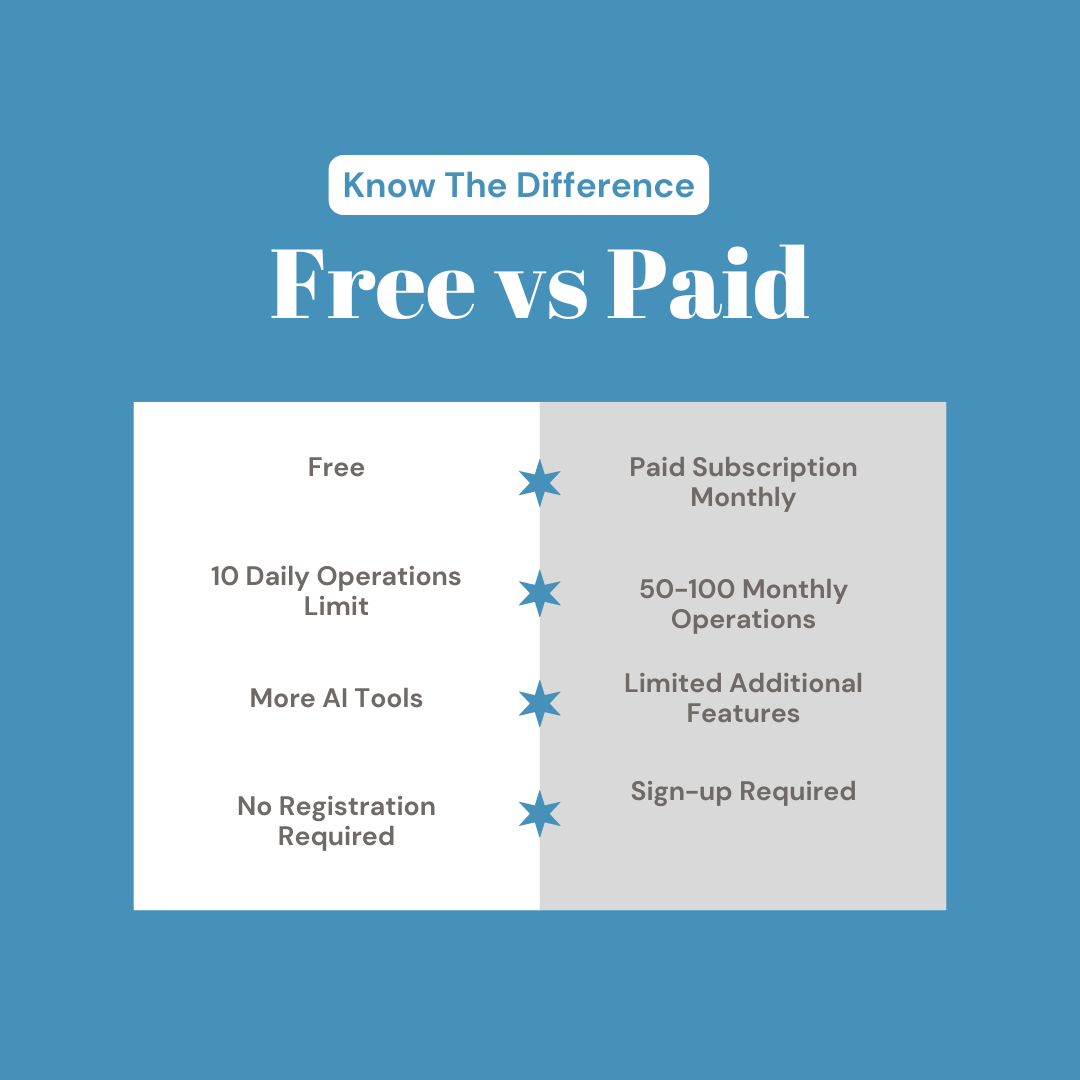
Creative Possibilities with Blank Canvas Photos
Explore the versatile ways you can use our free white background photo editor for various creative and professional projects.
Professional Product Listings
Create consistent, high-quality product imagery that stands out in online marketplaces and e-commerce platforms.
Product Isolation
Make products the clear focus by eliminating distracting backgrounds
Visual Consistency
Present a cohesive product catalog with uniform bright white environments across all items
Platform Compliance
Meet strict image requirements for major selling platforms with clean white backgrounds
Print-Ready Documents
Create professional document assets that print flawlessly without unexpected borders or shadows.
Resume Photos
Add professional headshots with clean white backgrounds to CVs and resumes
Business Documentation
Create clean, professional visuals for corporate reports, proposals, and presentations
Print Publications
Prepare images for magazines, catalogs, and other print materials with our tool
Digital Marketing Assets
Develop versatile, neutrally-backed images that can be repurposed across multiple marketing channels.
Social Media Graphics
Create adaptable social media content with clearly defined subjects on neutral settings
Email Marketing Visuals
Design clean, professional images for email campaigns
Website Content
Develop consistent imagery for product pages and website sections
Educational Materials
Create clear, focused educational imagery with distraction-free backdrops for better learning engagement.
Instructional Diagrams
Isolate key visual concepts against clean, distraction-free surroundings for clearer understanding
Educational Presentations
Create professional slides with clean white background images
Study Materials
Develop clean, minimalist visual aids with neutral surroundings for improved comprehension
What Users Say
Join thousands of satisfied users who have discovered how our free tool transforms their photos.
"I sell handmade jewelry online and needed consistent product photos without investing in expensive equipment. This photo background editor has been a game-changer for my small business. The AI perfectly isolates my intricate designs against clean, professional backdrops, and my product listings now look like they were shot in a studio."
"Our team uses this tool daily to prepare product images for various marketing channels. The ability to quickly add white backgrounds to photos has streamlined our workflow tremendously. The free daily limit is generous enough for our needs, and the quality rivals expensive alternatives we've tried in the past."
"We needed consistent employee headshots for our company directory, but everyone had different photo backgrounds. This white background editor allowed us to standardize all photos without scheduling a new photoshoot. The no-registration, free access made it easy to share with our entire team."
"As a photographer, I often need to deliver product photos with white backgrounds to clients. This tool has become an essential part of my workflow for quick edits and client previews. The edge detection is remarkable, even with difficult subjects like glass and translucent items."
"My Etsy shop requires consistent white background photos for all listings. This tool has helped me convert my home photography setup images to professional-looking product photos that meet marketplace standards. The simple three-step process saves me hours of editing time."
"I help clients prepare professional resumes, and proper headshots with white backgrounds are essential. This tool lets me quickly standardize client photos without requiring them to get professional headshots. The results look completely professional and print beautifully on resumes."
Frequently Asked Questions
Is your tool really free?
Yes, our tool is completely free to use with a daily limit of 10 cloud processing operations that reset automatically every 24 hours. Additionally, you can use unlimited on-device processing at no cost. There are no hidden fees, required registrations, or watermarks on your images.
Do I need to create an account to use the tool?
No, our service requires no registration or account creation. Simply visit our website, upload your image, and start adding white backgrounds immediately. We use your device information only to manage daily cloud processing limits while maintaining your privacy.
What's the maximum image size I can upload?
For cloud processing, we accept images up to 3MB in size. For on-device processing, there is no strict size limit, though very large images may take longer to process depending on your device's capabilities.
What file formats can I download my white background images in?
After adding a white background, you can download your image in PNG, JPG, or WebP format. Each format has its advantages depending on your needs for quality, file size, and intended use.
Can I edit my image after adding a white background?
Yes, our tool includes additional editing features. After converting your photo background to white, you can adjust brightness and contrast, apply filters, fine-tune the white shade, and make other enhancements by clicking the 'Open in Editor' option.
What's the difference between cloud and on-device processing?
Cloud processing uses our powerful servers with our most advanced AI models, limited to 10 free operations daily. On-device processing happens entirely in your browser with unlimited usage, ensuring privacy and convenience for high-volume needs.
Can I use the white background images for commercial purposes?
Yes, images processed with our tool can be used for both personal and commercial purposes. The tool only modifies your own images, so the usual copyright rules apply—if you own the rights to the original image, you maintain those rights for the edited version.
What types of images work best with your tool?
While our AI technology works well with most images, photos with good lighting and clear contrast between subject and background yield the best results. The tool excels with product photography, portraits, and objects with defined edges, though it also handles complex subjects like hair quite well.
Does the tool work on all devices and browsers?
Our tool works on virtually all modern devices and browsers, including desktops, laptops, tablets, and smartphones. The responsive design ensures a seamless experience whether you're using Chrome, Firefox, Safari, Edge, or mobile browsers.
Other Tools You Might Like
Text to speech online free unlimited with 75,000 character limit. Convert massive documents, books, and content without restrictions. No signup required, unlimited daily conversions.
Create professional dialogues and conversations with multi speaker text to speech. 50 voices, 75K total characters. Free dialogue generator for audiobooks, podcasts & training. No signup.
Professional AI photo editor with generative fill technology. Transform photos using image to image AI - add objects, change backgrounds, enhance images with text prompts.